Program your device
CubeTouch is build with a ch552 microcontroller, a super cheap but powerful microcontroller.
The "official" compiler for this microcontroller is the CK51 but this compiler is only available as paid software.
That's why people like Blinkinlabs and DeqingSun have created a port of the CH554 SDK, from Keli C51 to SDCC (a free compiler).
The easiest way to start programing the CubeTouch is using ch55xduino port for Arduino and this will be the follow explanation here.
You can follow the ch55xduino guide or stick with the following one that will go a bit more in depth.
Arduino board Integration.
First you must obtain the arduino IDE you can get it from here.
Automatic IDE integration is supported via the Arduino Boards Manager. This is the recommended way of installation now.
Start the Arduino-IDE. In File->Preferences, Settings tab, enter
as an Additional Boards Manager URL.
- Open Tools->Board:...->Boards Manager
- Find Ch55xduino by typing 'ch' into the search line
- Click on the list entry
- Click on Install.
Now you should find a new entry CH55x Boards in the list at.
The smarter way to start creating you own code is to read some of the examples created for the CubeTouch. You can check it out in the followings pages or here.
For linux users
By default, Linux will not expose enough permission for Arduino to upload the code with the USB bootloader. Copy the following code as a file with the name 99-ch55xbl.rules to /etc/udev/rules.d/. Otherwise, the upload tool may not find the bootloader device.
# CH55x bootloader
# copy to /etc/udev/rules.d/
SUBSYSTEM=="usb", ATTRS{idVendor}=="4348", ATTRS{idProduct}=="55e0", MODE="0666"
and execute
sudo usermod -a -G dialout $USER
For windows Users.
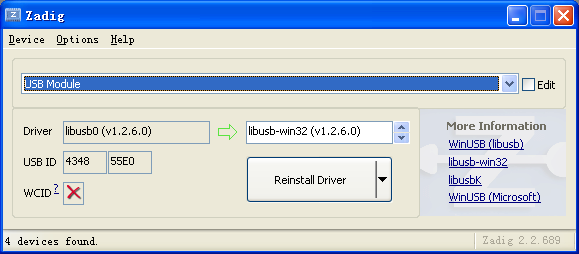
Zadig is the recommended tool to install drivers in Windows. The bootloader (4348,55E0) should be installed with libusb-win32 driver (WinUSB driver may not work on some computer).
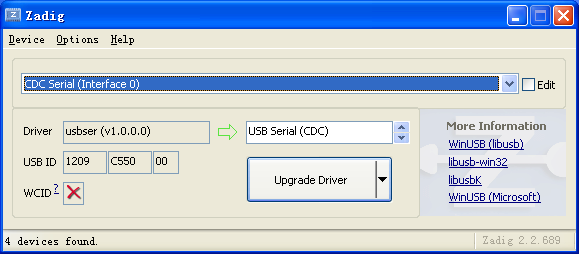
You can use USB Serial (CDC) driver for the default CDC USB stack (1209,C550).
If you tried to emulate another type of USB device without changing the PID/VID, you may need to uninstall the device before installing a new driver.
Warnings ⚠️
To reprogram the CubeTouch we use the Ch55xduino USB bootloader this uses the USB CDC that's why you can use any examples that Ch55xduino provides except the ones that change the USB stack, ie:
- CDCinUserCode 📛
- CMSIS_DAP 📛
- HIDKeyboard 📛
- MassStorage 📛
- NoUsbExample 📛
If you want to change or use the examples mentioned above and want to reprogram the device later you have to add a back door to be able to reprogram the device. For example calling this function when an input goes high.
void jump_to_bootloader() {
USB_INT_EN = 0; // USB interrupt disable
USB_CTRL = 0x06; // USB base control Reset
delay(100);
EA = 0; // Disable all interrupts
__asm__("lcall #0x3800"); // Jump to bootloader code
while (1);
}
Furthermore, CubeTouch provide a CDC + HID Keyboard USB example that enables to use the virtual serial and the keyboard emulation without losing the ability to reprogram the device. You can check it out here.
Unreprogrammable device
If you have uploaded unreprogrammable code to your device you can reprogram it by desoldering the bottom pcb joints and exposing the reprogram button. Then you must press the button while inserting the usb in to the computer this would make the device jump automatically to the bootloader address.